When it comes to customizing the world in GTA5, it’s mostly about vehicles, weapons, and people. But remember, most of the time, you’re cruising the streets.
Nevertheless, while the road systems in GTA 5 look kinda real, it’s not as much as fans would like. That’s why there’s a better option: LA roads mod.
[wpil_related_post_content id=”10900″ title=”1970’s Era Traffic Mod: Download And Guide (2023)”]
[wpil_related_post_content id=”10900″ title=”1970’s Era Traffic Mod: Download And Guide (2023)”]
In this guide, we’ll show you how to change the roads in GTA 5 thanks to the LA Roads mod and how to install it.
Table of Contents
What is LA Roads mod?
The LA Roads mod in GTA 5 is a popular mod that overhauls the road system in the game to more closely resemble the real-life layout of Los Angeles.
This means replacing the existing roads with more accurate representations, changing the layout, and adding more details to make the roads look as realistic as possible.
[wpil_related_post_content id=”10900″ title=”1970’s Era Traffic Mod: Download And Guide (2023)”]
Tips: When installing the LA Road mod, it’s advisable to install the graphics mod simultaneously to get the most out of it.
What’s The Difference?
Basically, it’s hard to notice the difference between the vanilla road and the modded road unless you pay close attention.
However, the LA road mod stands out among others as it makes the road system in GTA 5 completely distinctive. Here are some examples:

It’s noticeable that the highways in the LA Roads mod appear brighter, and the lines on the roads seem smaller too.

Additionally, in the vanilla version, the manhole looks basic, but in the LA Roads mod, it has more details and even shows where it comes from (Made in Mexico). There are also many texts around the manhole.

While the pavements in the vanilla version and the LA Roads mod look similar, with lots of garbage and dirtiness, the ones from LA Roads also feature patterns resembling chewing gums.

The road markings on the LA roads appear with color, giving the impression that they’ve been sprayed on.

Downtown roads in LA Roads mod are brighter than the vanilla version and crosswalks have national flag-colored markings.

While the vanilla road features lots of cracks, in LA Roads, they’re replaced by texts with different colors.

Roads in Blaine County have a more realistic texture, with clearly visible long skid marks caused by vehicle brakes. In the vanilla version, the cracks are more prominent.
How to Install The LA Roads Mod
Below is our step-by-step guide on installing the LA Roads mod to your GTA 5:
- Download and install OpenIV.
- Download LA Roads mod 2.0.
- Extract the mod, then open OpenIV, enable edit mode, then copy the LA Roads mod (extracted folder) to this path:
“Grand Theft Auto Vmodsupdatex64dlcpacks“.
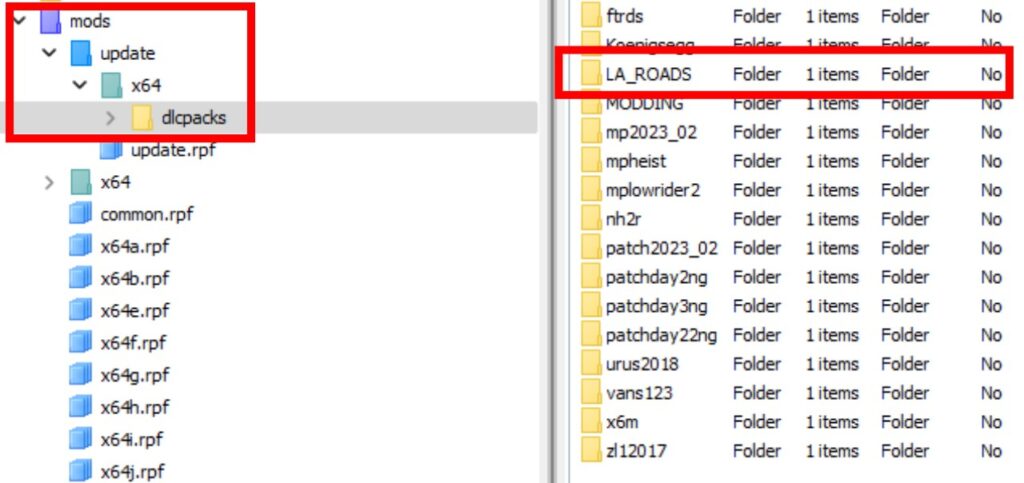
- Right-click on dlclist.xml from “Grand Theft Auto Vmodsupdateupdate.rpfcommondata” and select “Edit“, then add this line at the bottom of the file: “dlcpacks:/LA_ROADS/” and click “Save”.
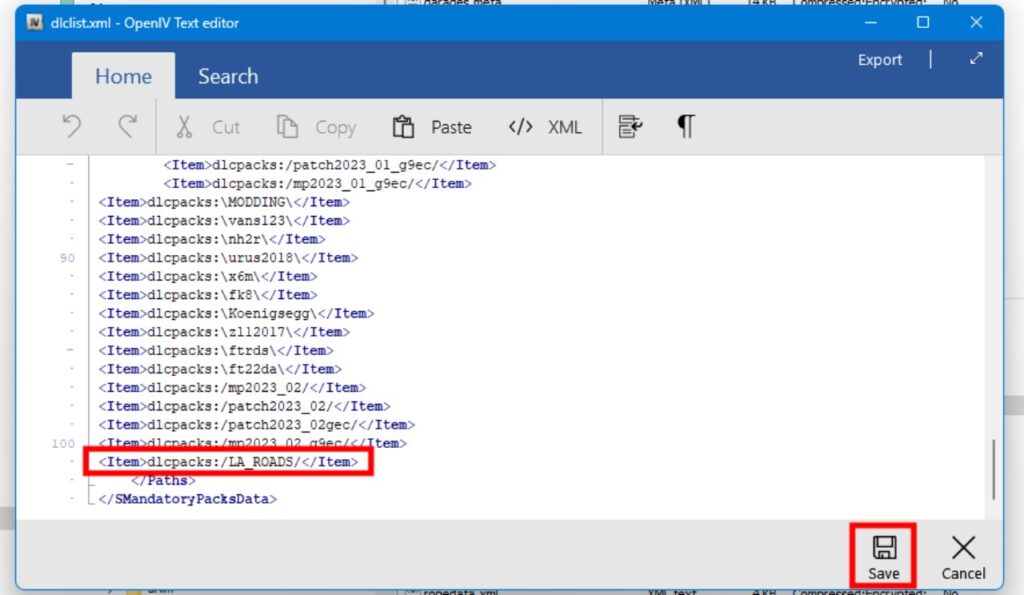
- Close OpenIV, then go to the game and enjoy!
How to Uninstall The LA Roads Mod
Basically, the LA Roads mod works like the weapon/vehicle add-ons, so check out this post to download and install all essential tools.
If your game crashes or is incompatible with other mods, you can uninstall the LA Roads mod by deleting the LA Roads folder in the dlcpacks.
Download LA Roads Mod
(Credit to GTAWorld)










Good
does this mods doesn’t support latest gta 5 update v3274