When it comes to graphic mods for GTA 5, there are numerous options available, but they don’t share the same level of quality.
Some mods on the list might focus on presets or a single element, while others can bring significant improvements to the entire game but may be complicated to install.
In that case, if you’re looking for a comprehensive overhaul mod that can truly enhance your gaming experience and is also easy to install, then Redux is the perfect choice.
Table of Contents
What is The GTA 5 Redux Mod?
Redux is a graphics mod that significantly enhances the game’s visual quality. Redux improves various aspects of the in-game graphics, including textures, lighting, weather effects, shadows, etc.

Once you’ve installed the mod on your GTA 5, you’ll immediately notice a significant difference.
Redux brings a fresh, dynamic look to the entirety of Blaine County, enhancing various aspects, including:
- Weather: Global reflections are enhanced and finely tuned. New textures, thresholds, and exposure limits are applied. Custom cloud hats, cycles, and colors are introduced for a unique atmosphere.

- Textures: You’ll notice new textures across structures, vehicles, and characters. Even trees, bushes, grasses, explosions, and water features have improved textures.

- Effects: All environmental particle effects are active, adding to the realism of the whole city.

Last but not least, Redux provides many other enhancements that comprehensively overhaul the entire GTA 5 experience.
How to Install GTA 5 Redux
Before installing Redux, it’s worth noting that Redux might conflict with other graphics mods, such as NaturalVision Remastered.
Therefore, it’s advisable to uninstall NaturalVision Remastered and create backup files in advance to restore if there are errors.
Here’s the step-by-step guide on how to completely install GTA 5 Redux:
- Download and install OpenIV.
- Download and install ScriptHookV.
- Download and install GTA 5 Redux.
- Download Reshade (optional).
- Extract the Redux folder, then use OpenIV to install GTA5_REDUX_V1.17.Oiv.
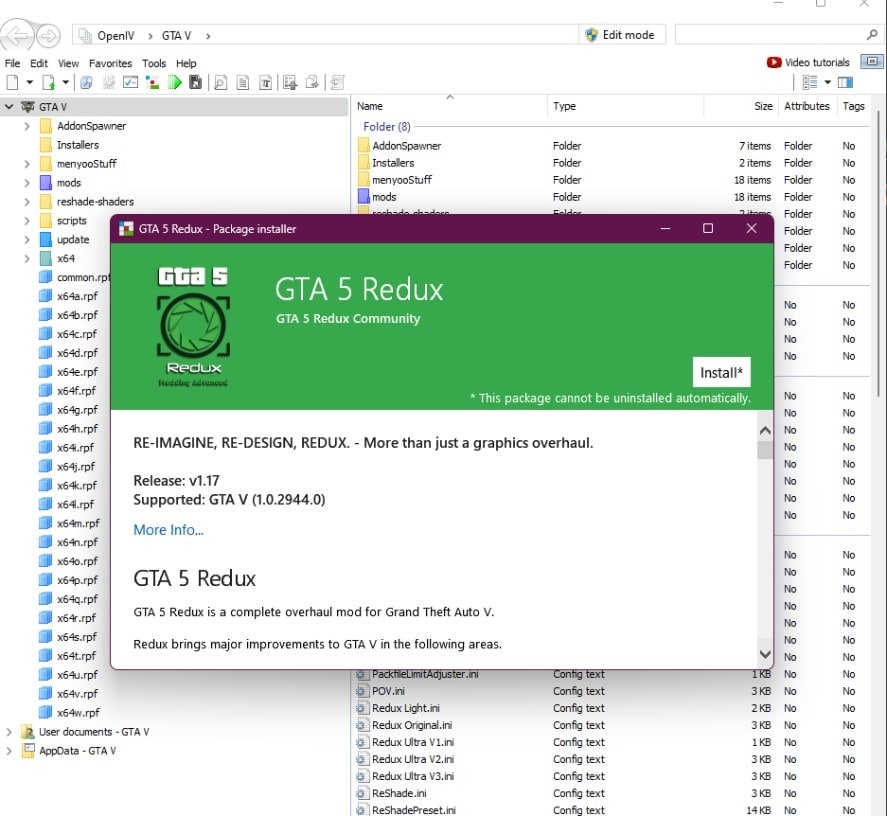
- Open the Reshade package installation, select the GTA 5 directory, click “Next”, tick all the effects packages, and then click next to let the application install.
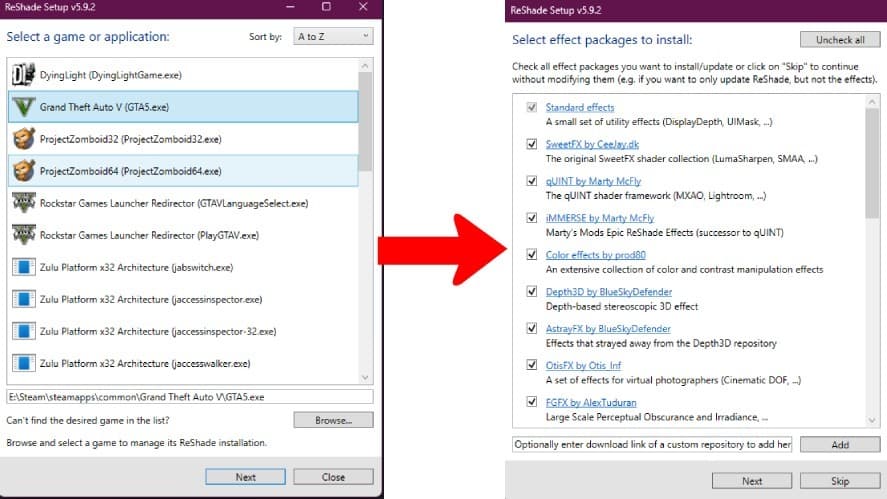
- Open the GTA_5_REDUX_RESHADE folder, then copy all the files to your GTA 5 root folder.
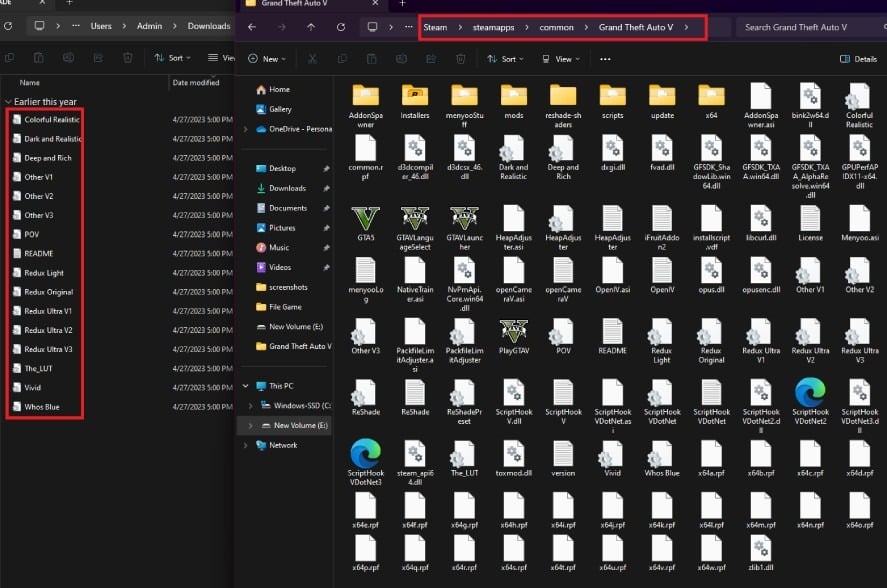
- Open GTA 5. If you see the GTA 5 Redux intro video when loading GTA 5 and the GTA 5 Redux logo at the left corner of the loading screen, then you’re successful.
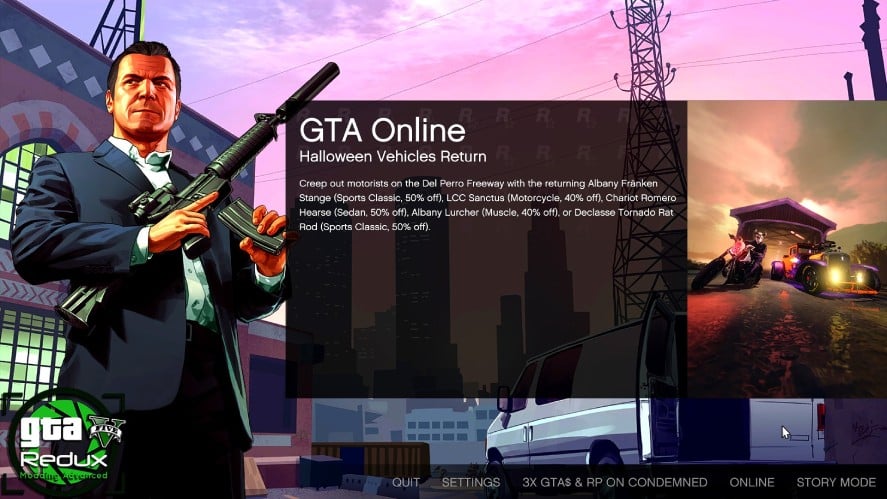
- To enable the Reshade menu, press “Home” and select presets from the list.
- Enjoy!
Download GTA 5 Redux
Troubleshooting Guide
Here’s a list of questions and issues you might encounter during the Redux installation, along with their solutions.
There can be several reasons for GTA 5 crashing after you’ve installed Redux, most commonly due to conflicts with other graphics mods or errors in loading Reshade.
In such situations, you can try uninstalling Reshade or manually deleting the following files from your GTA 5 folder: dxgi.dll or d3d11.dll, ReShade.fx, and ReShade.
If these steps don’t work, your next option is to delete the mods folder and reinstall Redux.
As of now, there’s no way to completely uninstall Redux, in particular, or OIV files in general. The only way to remove Redux from your GTA 5 folder is to delete the mods folder.
Because Redux improves the game’s graphics and textures, it can lead to a slight decrease in your FPS, approximately 5 to 10 FPS, according to the authors.
To ensure that your game runs smoothly with Redux, your computer should meet the recommended system requirements for GTA 5.
You can run Redux without installing Reshade. Reshade is a tool that enables you to apply various presets to enhance your graphics.
By default, you can enable the Reshade menu by pressing the “Home” button on your keyboard. Additionally, the Reshade menu should load while GTA 5 is loading.If it doesn’t happen, here’s the solution:
First, go to your GTA 5 root folder, then right-click on the GTA 5 icon and select “Properties” => “Compatibility”.
Next, choose “Run this program in compatibility mode for Windows 7” to resolve the issue.
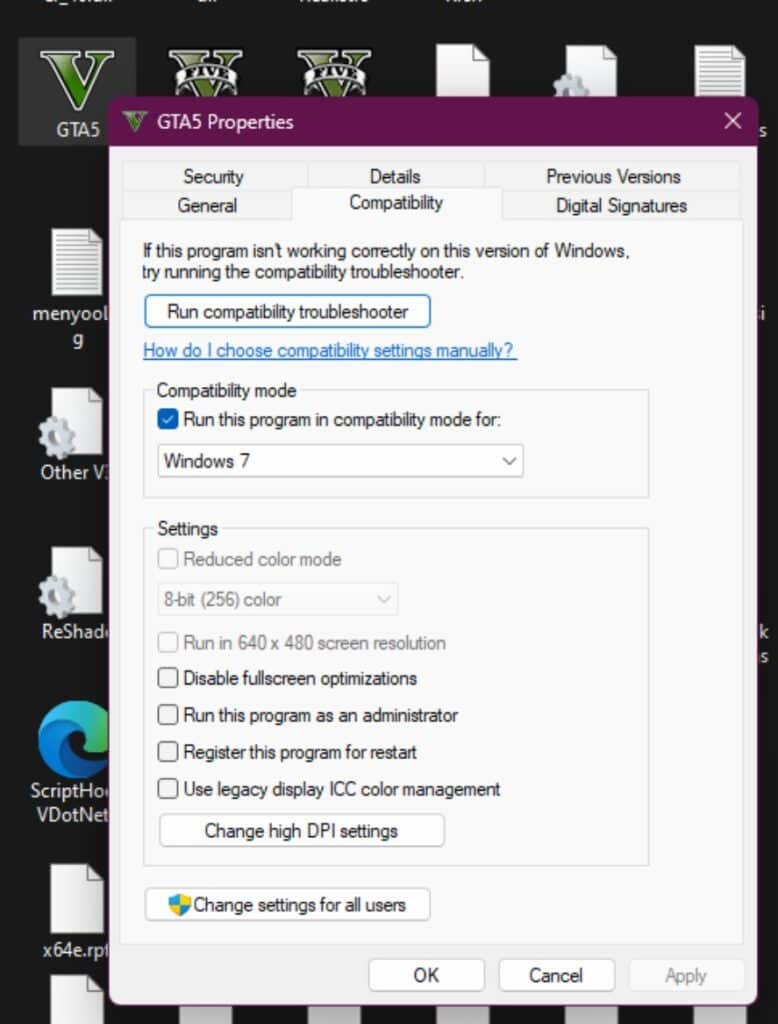
Even the author suspects the compatibility of Redux with other graphics mods.
However, based on our experience, it’s recommended to install only one graphics mod for your GTA 5 to avoid errors.
Playing GTA Online with mods or trainers is against Rockstar’s terms of service and can lead to an account ban.
Fortunately, you can’t access GTA Online while having mods enabled.


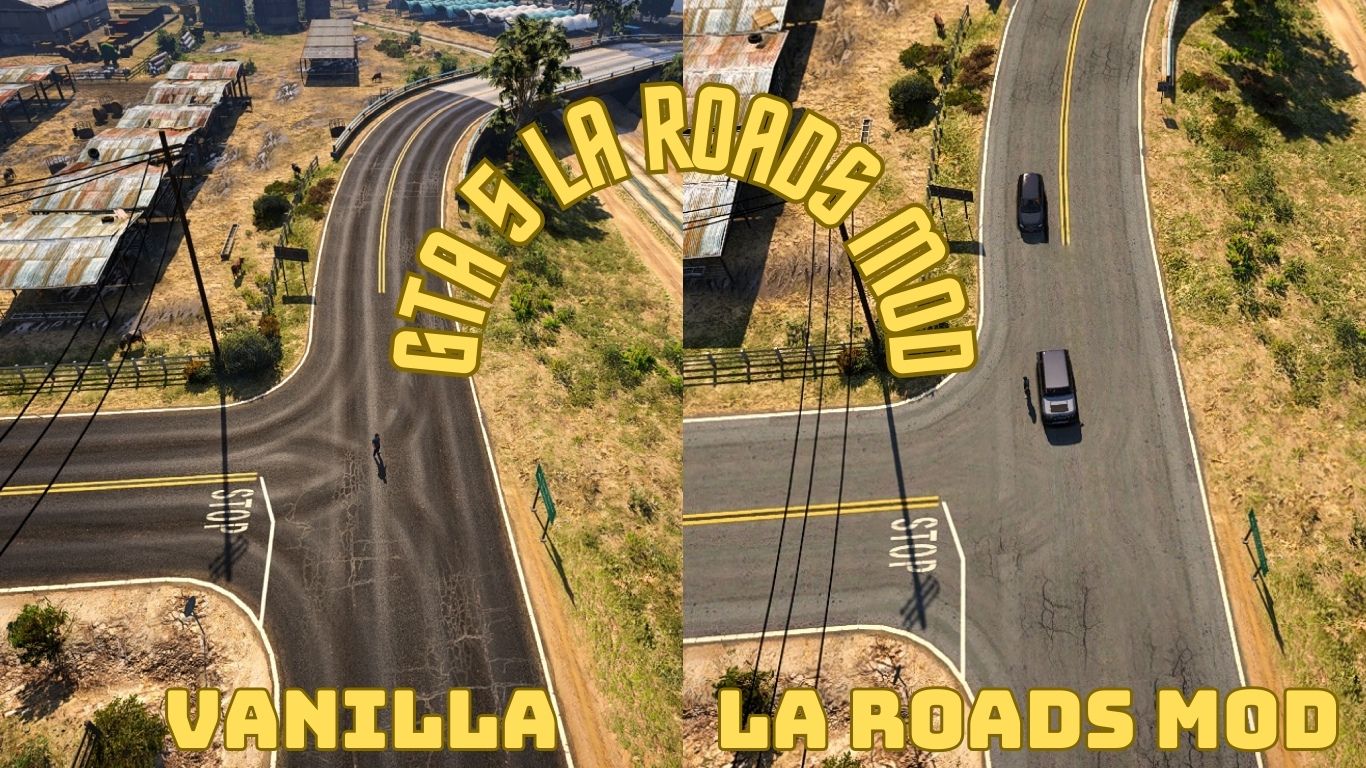







Great guide! I will try this to run with my PC! 😀