Although GTA 5 held the title for being one of the most realistic and fascinating graphics games in 2013, it has become outdated after 10 years of release compared to its action-adventure-type successor.
However, by installing graphics-enhanced mods created by GTA lovers, you can enjoy this masterpiece again with an improved look.
In this guide, we’ll show you how to download and install graphics mod for GTA 5.
How to Install GTA 5 Graphics Mod
Thanks to the GTA community, many mods and add-ons are created to improve the game’s appearance.
There are lots of mods you can choose according to your liking, but the VisualV and Awesomekills Graphics Mod stand out more than others.

The following step-by-step guide will show you how to install GTA 5 Awesomekills graphics mod.
- Download and install OpenIV.
- Download VisualV and Awesomekills.
- Extract Visual V and Awesomekills, then open OpenIV, select “Tools” => “Package Installer” => “Visual V.oiv”, then click Install (select “Mod” folder).
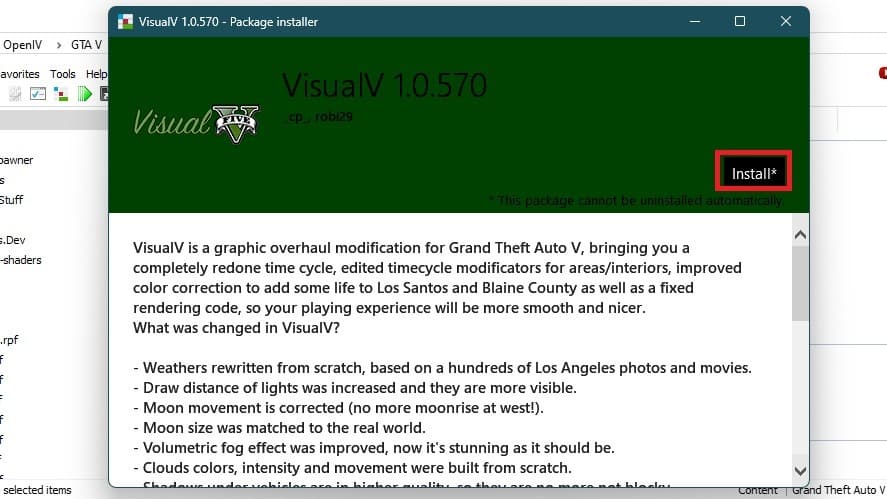
- Apply the same step to install Awesomeskills.
- Warning: Keep in mind that you must select the “mod” folder to install VisualV and Awesomeskills instead of the GTA 5 root folder so that you can delete that folder if errors occur.
- Download and install Reshade.
- Select GTA 5 in the Reshade window, then select “Next” and “Install”.
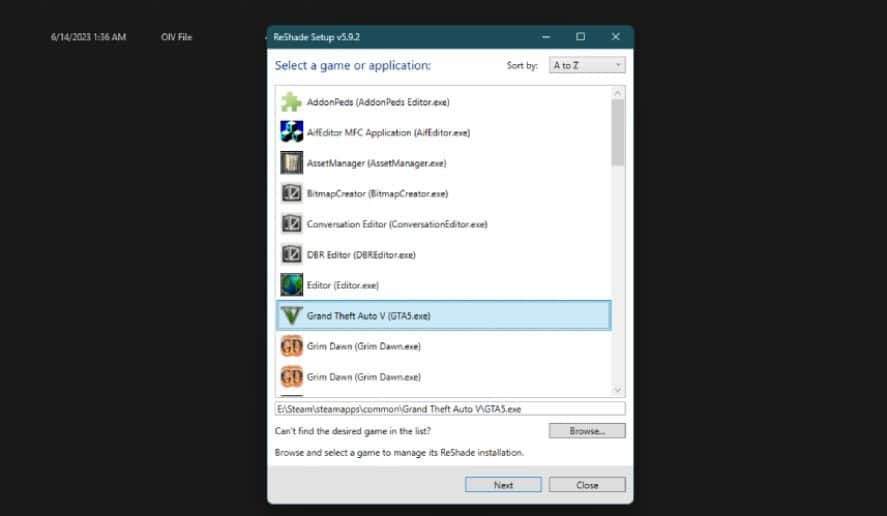
- Open the extracted Awesomeskills folder, then copy the 5th folder to your GTA 5 root folder and replace all files if necessary.
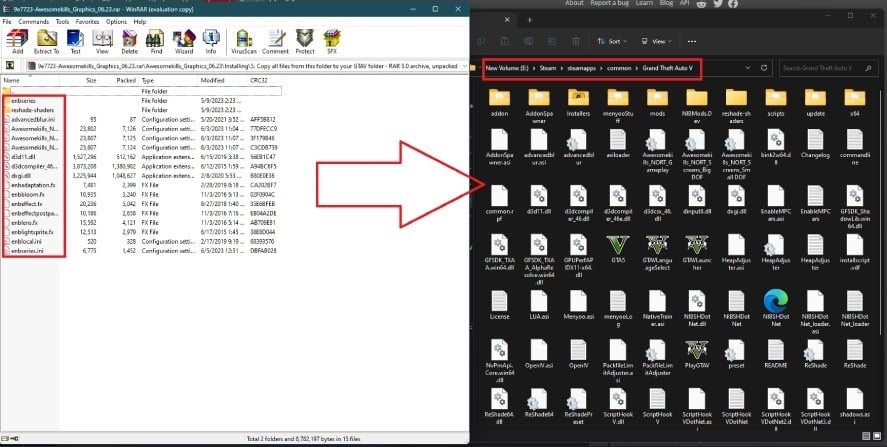
- Extract and open the Reshade.ini file in the 6th folder, then copy your GTA 5 root folder path and paste on the “Current Preset Path” line in the image below.
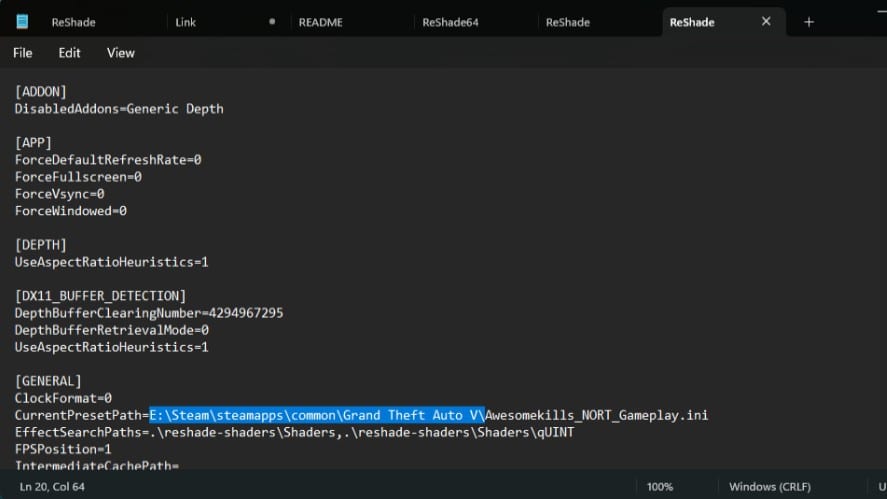
- Save and then copy the Reshade.ini file to your GTA 5 root folder.
- Open GTA 5 and enjoy the difference!
Although these mods can enhance the graphics significantly, how the game looks depends primarily on its “graphics” and “advanced graphics” settings.
For these reasons, it’s advisable to configure these settings optimally in advance before applying the mod.
Moreover, installing any mod or add-on can cause your laptop or desktop to load additional files and resources, which may decrease overall performance. This can result in the game running slower, experiencing stuttering, or even crashing.
Therefore, ensure your laptop or desktop meets the recommended system requirement before installing the mod.


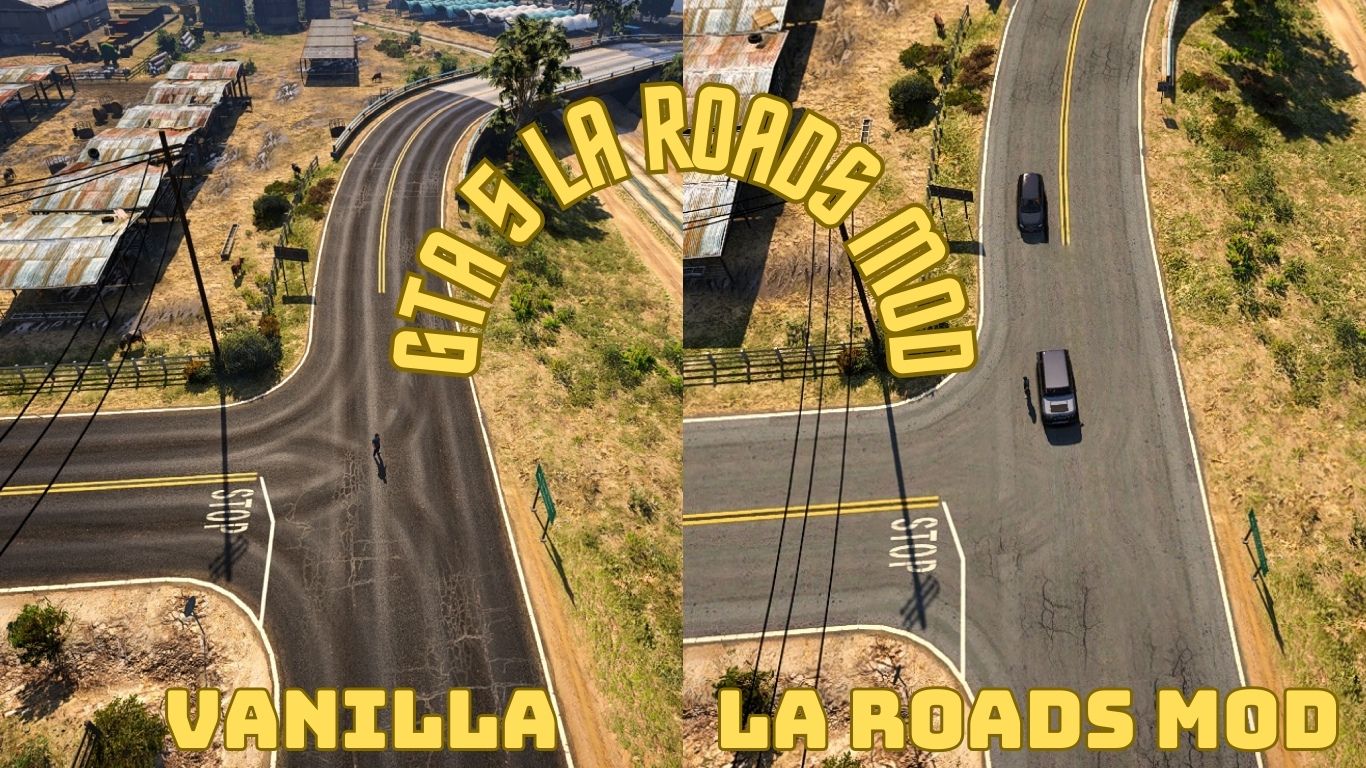







It is not best game
Okokokokok
But